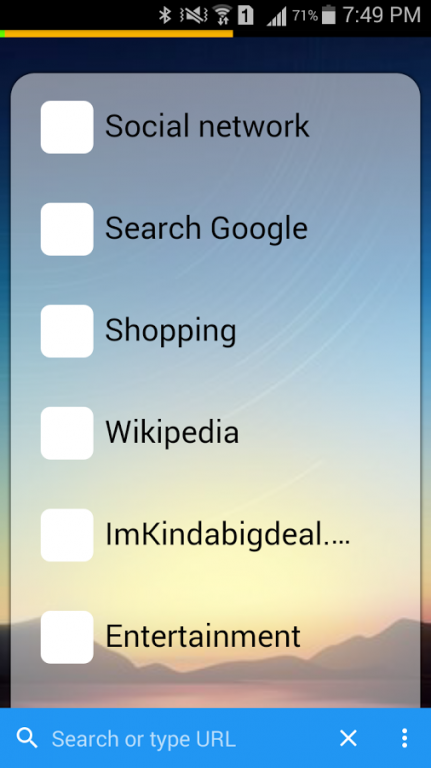High Speed Internet Browser 4G 1.0
Free Version
Publisher Description
" High Speed Internet Browser 4G " enables you to browse the internet easier than ever, while providing high speed connection in all networks (3G / 4G/ 5G) and Wi-Fi.
Key features include:
- Lightweight browser with the fast internet and powerful SPEED!
- Full internet security
- Fast Speed
- Private view of pages
- The number of internet tabs is not limited
- Use Night Mode for comfortable browsing at night
-Super fast access to the most popular websites
-Regular updates
-built with privacy in mind
-Night Mode
- Limit ads on app and protect data
- Clear and short for surfing
- Load page in a few sec
- Friendly interface, exquisite design, visible and easy to use
- Search quickly and easy upgrade of Facebook, Twitter…
- You can Download Movies Songs in very fast speed
- With Reliance JIO Sim it works Super fast
It supports on many services such as:Tablets, Android phones (HTC, Micromax, Mi , Samsung, Asus Etc 4G Speed Browser Support more than 20 languages within in this browser.
And many other cool features!
About High Speed Internet Browser 4G
High Speed Internet Browser 4G is a free app for Android published in the Telephony list of apps, part of Communications.
The company that develops High Speed Internet Browser 4G is PoPo Corporation. The latest version released by its developer is 1.0. This app was rated by 3 users of our site and has an average rating of 3.8.
To install High Speed Internet Browser 4G on your Android device, just click the green Continue To App button above to start the installation process. The app is listed on our website since 2016-04-18 and was downloaded 589 times. We have already checked if the download link is safe, however for your own protection we recommend that you scan the downloaded app with your antivirus. Your antivirus may detect the High Speed Internet Browser 4G as malware as malware if the download link to com.wFastSpeedBrowser5G is broken.
How to install High Speed Internet Browser 4G on your Android device:
- Click on the Continue To App button on our website. This will redirect you to Google Play.
- Once the High Speed Internet Browser 4G is shown in the Google Play listing of your Android device, you can start its download and installation. Tap on the Install button located below the search bar and to the right of the app icon.
- A pop-up window with the permissions required by High Speed Internet Browser 4G will be shown. Click on Accept to continue the process.
- High Speed Internet Browser 4G will be downloaded onto your device, displaying a progress. Once the download completes, the installation will start and you'll get a notification after the installation is finished.